Hi Friends, We know that Facebook is the famous social networking site who provides many features to us for chatting. But, I have also a new trick to make our Facebook account with a single name.This tricks works only with Firefox Browser.
How-to ?
Part 1,
1. First Log in your Facebook account in Firefox.
2. Now, Change the Proxy Setting of your Mozilla Firefox .Follow the below,
* First, Open Toolbar in Firefox.
* Then Click on Option.
* Now, Click on Advanced > Network > Settings

* Now, again a setting menu will appear for Proxy Setting.
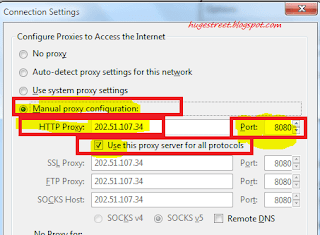
* Now, Save the setting by click on Ok.
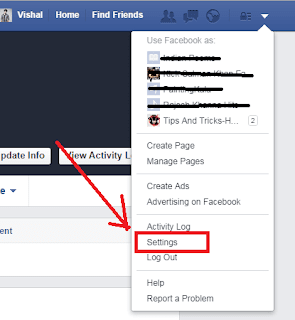
2. Now, on 'General Setting'. and Now Change Your Language to 'Bahasa Indonesia'
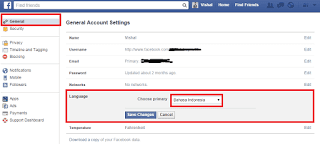
3. Now, on Name setting, Remove/delete Your last name. And then save you setting .
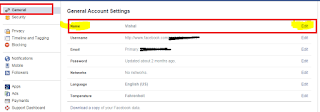
* Note : - After make your Facebook account with single name . Don't Forget to change your Proxy setting. Just go to proxy settings , and then tick on ' No proxy '. done. See below picture,
4. Now, You have done. You have successfully make your single name Facebook account. I hope, you will enjoy this trick. You can also see our another Facebook tricks.
IP Address - 202.51.107.34
Port - 8080
* Then, Tick on 'Use this proxy for all protocols'.
See Below Picture,
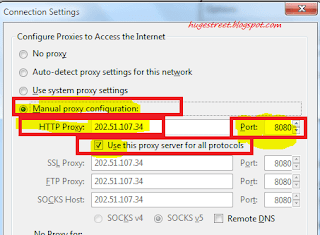
Part 2,
1. Now on Facebook, Click Setting. 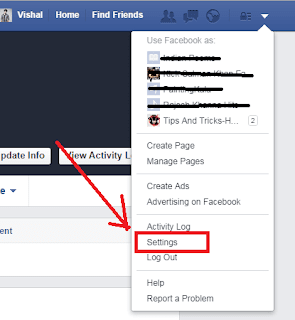
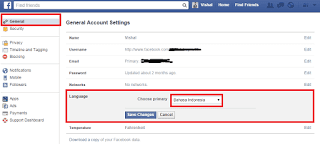
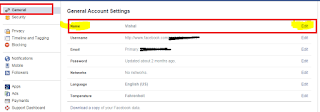
Most famous trick , ' How to make 5000 Facebook friends in one day ' .
* Must Write a comment about this topic or article.
Must Read:
1. How to Install 2 Whatsapp with 2 numbers in one android device
* Must Write a comment about this topic or article.
Must Read:
1. How to Install 2 Whatsapp with 2 numbers in one android device
2. How to hang Friends Android Mobile by a WhatsApp Message
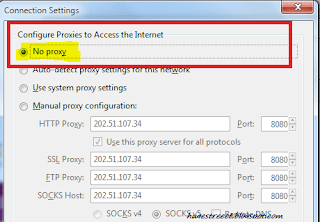
Post a Comment
Post a Comment