Facebook Tricks
The best Facebook trick of 2015 if you have a slow internet connection and you are using Facebook on computer/laptop and you want to download it using idm.
Watch Facebook videos and then download Facebook videos with idm(trick)
As world is progressing day by day .Many of us are up to date with new technology like having fast and latest computers and good quality internet connection.
If you have slow internet connection and you want to watch videos without buffering so you are reading the right post because today i am going to share you a trick with which you can watch videos without interruption,
This is not a trick to increase internet speed but a trick to lessen the burden on your internet connection because when you use Facebook on computer there are thousands of scripts running at back end.
Computer browsers use php ,javascript which provide nice graphics but need powerful internet connection and on the other hand mobile devices use html which is light and you get more speed.
Trick is very simple but believe me when you try it you will see 100% difference in speed so first try it then say something.
log in to your Facebook account and now paste the following link in your browser.(First read complete post )
m.facebook.com/
Just click on any video it will open in new tab (small format) but it will run without buffering .
(To download that video you are watching follow below instructions)
Just click on any video it will open in new tab (small format) but it will run without buffering .
(To download that video you are watching follow below instructions)
How to Download facebook videos with idm
Now to download the video you opened using m.facebook.com copy the address from address bar by (cntrl+a then cntrl+c)
Now paste it in idm like this(if you get address like this http://m.facebook.com then follow step 3)
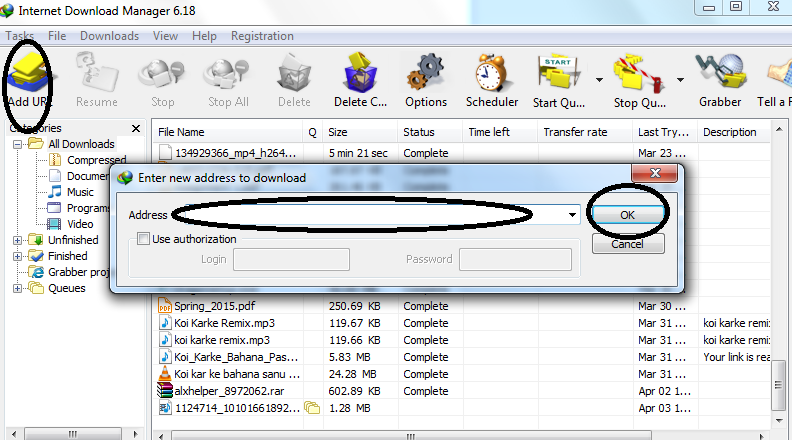
Step 3
Now download it and if you find it helping then help others by sharing it
c<><><><><><><><>Sharing is Caring<><><><><><><><>




Post a Comment
Post a Comment