Hi everyone. Today at our Blog we are revealing the Secret Trick to Make Single name facebook profile or Hide your last name of facebook ID .
I have seen people been posting on Blog that the trick is not working for the Single name Profile Trick . So I thought to ReTry it or find the latest trick to make single name facebook profile or hide the last name of facebook id.
I made various searches and experiments. at last Experimenting I have found the best trick to update or resest the Facebook name easily. Here Today I have posted the Working 2016 update of Hiding your Last Name of facebook profile .
This Trick is working 100% and is safe for sure , we guarantee it will work for everybody on facebook .
So here are the Steps to Make your Profile Single Name in just 10 minutes without using any proxy, etc.
1] LOGIN : Login to the account which you want to single name.
2] Go to Settings and Choose Language.
3] Now Select the Tamil Language .
4] Now again Go to Settings . Choose General Settings .
5] Now there Remove the Last Name and Middle . Type your Single Name in the first column as in the screenshot below :
6] Now as shown in the below screenshot click on the Settings & Privacy again.
Now Revert Changes you made like Language to EN.

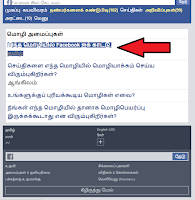
I have seen people been posting on Blog that the trick is not working for the Single name Profile Trick . So I thought to ReTry it or find the latest trick to make single name facebook profile or hide the last name of facebook id.
I made various searches and experiments. at last Experimenting I have found the best trick to update or resest the Facebook name easily. Here Today I have posted the Working 2016 update of Hiding your Last Name of facebook profile .
This Trick is working 100% and is safe for sure , we guarantee it will work for everybody on facebook .
So here are the Steps to Make your Profile Single Name in just 10 minutes without using any proxy, etc.
1] LOGIN : Login to the account which you want to single name.
2] Go to Settings and Choose Language.
4] Now again Go to Settings . Choose General Settings .
And See we have succesfully changed the Name and made it a single name.

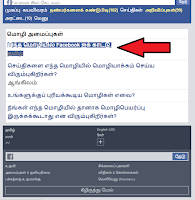
Here is a Proof of my Facebook Profile I used in this tutorial.
Thanks for reading and if you face any problem you can comment it below.







Post a Comment
Post a Comment