what trick is used to track profile viewer who are in my fb friend list?.
Lets make the day of today to be amazing by getting to know One among the most applicable Facebook tricks in 2016. This trick is all about Tracking Facebook profile visitors.Let's clear this question that many people out there asks themselves without getting proper solutions on how to do it. For some past years, I tried hard to get the proper solution for this question but i ended up downloading a bunch of Apps which didn't satisfied me at all because most of them didn't work properly. I guess u had ever come across some of those Applications. Well, Let's not take up much of our time and go directly to the answer on "how can i track my Facebook profile viewers"
Officially, Facebook haven't released the official method on how to track these people who view your profile, So the method above is just a tricky way on how to solve and answer the question which is asked by very many Facebook users.
You never Know who is interested in your profile. It might be your Lover, Family member, Close Friend Or your Ex.. or sometimes it may be Those haters who are planning to Hack your Account by using Brute Forces (So their interest of getting access to your Account will be achieved by having your basic information like Birth date, hobbies, FB friends list and relatives).
At the end of this lesson you'll be good enough at using this Fb trick by being able to know "who visited your fb profile the most" without downloading any App.
Steps on how to track Facebook profile visitors
Step 1: Log in to your Facebook Account
Step 2: Click on home to be at default/home page
Step 3: Press CTRL+U to open Facebook source code in a new window ( you can also do it by Right Click >> Open Source Code)
Step 4: press CTRL+F to open search Tab.
Step 5: Search for this line of "InitialChatFriendsList" you will see many numbers below the search query, now those are what we call Facebook user ID.
You can also see them on the image below
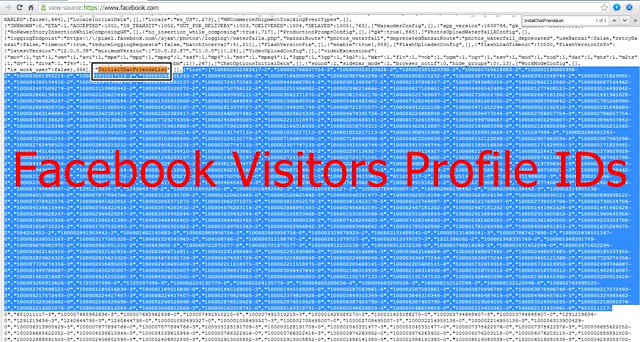
Step 6: Now you can pick up any Facebook profile ID and replace the word Paste-the-ID-here in the link below www.facebook.com/Paste-the-ID-here and paste the whole URL in the browser to see who was visiting your profile.
This FB trick is the latest one and it is 100% working!
If you come across any problem, feel free to ask through comments, I'll be there to help you as soon as i can.

Post a Comment
Post a Comment